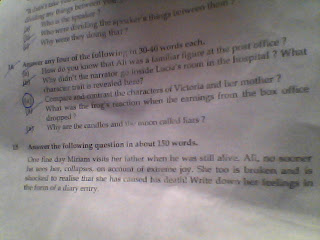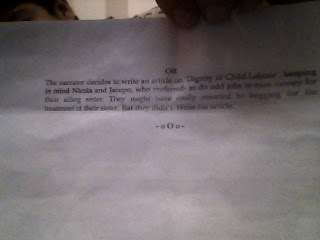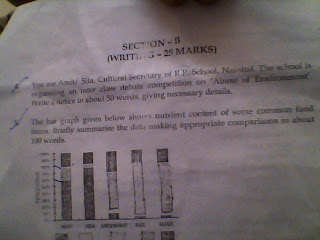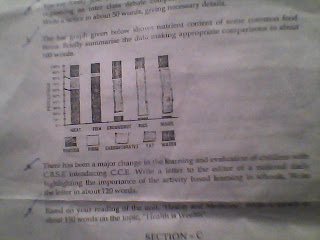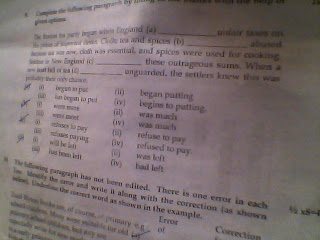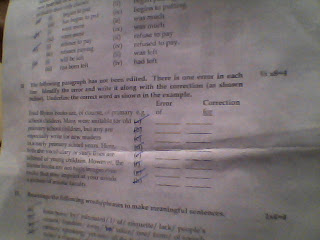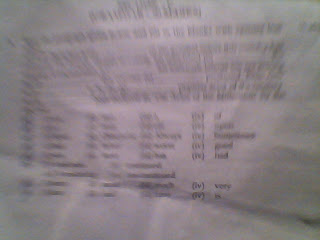Apple unveiled iOS 6—the newest flavour of its operating system—in June, ahead of the new iPhone 5. The Cupertino-based company has added a slew of advanced features, but the highlight was supposed to be its own mapping system. Apple developing its own maps means showing the door to its rival Google’s maps software. This raises the question of whether Apple users will have the option of using Google Maps as a third party app, but the answer is still unclear. As the iOS 6 rollout began, users and industry experts started slamming Apple’s Maps for its poor performance and numerous errors. Many have taken to the web to vent their anger, and many also feel that Apple has put its own corporate interests ahead of those of its customers.
Buggy Apple Maps
Consumers have been venting their frustrations through forums. Jayarr7 wrote in the Apple support discussions community, “I am very disappointed with the new Apple Maps that replaced Google Maps. This is a backward move to 2009 software. How can I get Google Maps back. I need street view when I am in a strange neighborhood. 3D is cute but how many times will anyone use it.” Another consumer, Talvalin writes,” Dire... the new map app is awful. It's like a step back in time to the 1990's. No street view, extremely poor pixelated imagery. What on earth were you thinking Apple? Location based services are a fundamental aspect of a modern smart phone and you are now years behind your competitors. I’m seriously thinking of defecting to Android…. I really wish I could roll my devices back to IOS5. I don't know about the rest of the world but it's usless in the UK.” All Things D's Walt Mossberg calls it the "biggest drawback" of the iPhone 5 while Bloomberg's Rich Jaroslavsky found it was "too easily confused, especially in urban areas". Cnet points out that Brian McClendon, vice president of engineering for maps at Google, told the New York Times that Google Maps for Android will soon get an update which will include a host of new features, including the ability to synchronise your search history across devices.
Some flaws of the Maps app could even be dangerous. Irish Minister for Justice Alan Shatter has said he was surprised to discover that Airfield, a 35-acre estate with working farm and café in centre of his constituency in Dundrum, Ireland, has been labelled as an actual airfield, which could be very dangerous for pilots. The Maps show several examples of such erroneous data. In fact, users have created a Tumblr blog sarcastically named The Amazing iOS 6 Maps on which many have posted screenshots of the errors.
Apple had publicised the fact that the initial release of Apple Maps would not replicate all the features of Google maps in all countries. Apple is a late entrant and we were willing to give it some time to catch up. What we didnt expect was such a shoddy mapping system replacing the far more polished experience offered by Google Maps.
Apple had publicised the fact that the initial release of Apple Maps would not replicate all the features of Google maps in all countries. Apple is a late entrant and we were willing to give it some time to catch up. What we didnt expect was such a shoddy mapping system replacing the far more polished experience offered by Google Maps.
Google Maps Vs Apple Maps
Google Maps has been an integral part of Apple’s iPhone experience since 2007. It offers turn-by-turn voice navigation, 3D view, live traffic updates, local search and the extremely famous Street View and Map Maker. Over the years, Google Maps has been striving to offer accurate, consumer-friendly, concise and rich map data and related features.
On the other hand, Apple with its latest update has replaced Google Maps with its own mapping system featuring turn-by-turn spoken directions, interactive 3D views and real-time traffic information. The screen is capable of turning into a 3D perspective view with large signs and arrows superimposed over the image, showing you which way to go and how long it’s going to take to get there. The Maps app offers real-time traffic info and also suggests alternative routes in case of heavy traffic. Apple introduced its new feature called ‘FlyOver’, which shows major cities with photo-realistic, interactive 3D views, giving options to zoom, pan, tilt and rotate across the city. Making Apple Maps fun to use, Siri, which needs no introduction, can guide users to their destination and help find hangouts on the way. Apple has pushed in some local search that allows viewing photos, getting addresses and checking out Yelp reviews.
Google Maps has been an integral part of Apple’s iPhone experience since 2007. It offers turn-by-turn voice navigation, 3D view, live traffic updates, local search and the extremely famous Street View and Map Maker. Over the years, Google Maps has been striving to offer accurate, consumer-friendly, concise and rich map data and related features.
On the other hand, Apple with its latest update has replaced Google Maps with its own mapping system featuring turn-by-turn spoken directions, interactive 3D views and real-time traffic information. The screen is capable of turning into a 3D perspective view with large signs and arrows superimposed over the image, showing you which way to go and how long it’s going to take to get there. The Maps app offers real-time traffic info and also suggests alternative routes in case of heavy traffic. Apple introduced its new feature called ‘FlyOver’, which shows major cities with photo-realistic, interactive 3D views, giving options to zoom, pan, tilt and rotate across the city. Making Apple Maps fun to use, Siri, which needs no introduction, can guide users to their destination and help find hangouts on the way. Apple has pushed in some local search that allows viewing photos, getting addresses and checking out Yelp reviews.
Navigation by Google Maps
While that description sounds good, Apple hasn’t been able to deliver in the real world. It is undoubtedly pretty to look at, but users have been complaining that the functionality has been downgraded. All the hype that it created hasn’t been able to match to that of the real world. User feedback about the Apple Maps says that it is buggy with poor 3D routing, poor traffic updates and identifies some locations in the wrong zipcode, which means poor address location. Adding to these glitches is the fact that it drops some great features that people rely on while using Google Maps. The most important features missing are ‘Street View’ and transit information. Street View offers images of a new place, ensuring you have chosen the right direction. Missing transit information is a setback for city-dwellers. While searching for transit info, Apple Maps pulls out some third party apps, adding to the annoyance. Another notable missing feature is Google’s Map Maker, which is a simple way of offering corrections.
If you thought you could use the new maps on your iPhone across the globe, then you may be wrong. Apple had released a list of the international availability of iOS 6 features last week and one will clearly notice that only standard maps and satellite features are widely available across the globe, while others like spoken navigation, directions, traffic and local search are currently not available for most of the regions. In fact, 3D buildings in navigation is available only for the U.S. so far. Click here to know which iOS feature is available in your country.
Google Live traffic in India
For Indian users who upgrade to iOS 6, standard maps, satellite, local search are features supported so far. They will have to do without directions, turn by turn navigation, 3D maps, traffic, 3D buildings in navigation and Siri Maps integration for directions and so on. On the other hand, its just recently that Google introduced new navigation and live traffic updates for users in India. Both these new additions to Google Maps in India work brilliantly. While navigation is available across the nation, live traffic updates can be accessed by users in major metros.
Conclusion
It is understandable that Apple would be more than eager to replace Google Maps with some other service, and it's fair enough if it tries to do so with its own mapping system as both giants battle for a larger chunk of the mobile market. But it is annoying that Apple chose to replace the well defined, feature-packed, accurate Google Maps with something that is unfinished and downgrade the mapping experience for its users. Evidently, with years of hard work behind it, Google Maps isn't so easy to replace. Apple, on the other hand, is trying to build the experience that Google Maps has accomplished by far. It even welcomes user feedback for the changes, as Apple embarks upon its journey towards better mapping system. However, if Apple, with all its closedness, plans to push its Maps down users’ throats, then it had better roll out some quick changes.
Apple Maps alternatives
Google Maps Web App
The best alternative for Apple Maps would be accessing Google Maps via Safari or your other mobile browser. Though it may not be perfect to use, this seems to be the best possible option right now. Moreover, one thing that still remains missing in the mobile browser option is Street View (However, in India, Street View isn't available in its full glory yet). So all you need to do is bookmark google.maps.com. Besides, you can still use apps like Google Earth and Latitude on your iOS 6 device. Needless to say, they won't provide a complete Google Maps experience.
Flyover..not a replacement for Street View
Bing
Another option is Microsoft’s Bing Maps. Bing’s Maps database is strong and the company has been working on it for a longer duration compared to Apple. Bing includes transit stops, search, traffic and directions. Though not quick as the Google Maps, it has a decent directions feature that offers points on the route instead of turn by turn directions. Though it misses on Street View, it lets you view the map in different styles using the layers menu. You can choose from standard Map view, Aerial (Satellite) and Bird’s Eye for the map style road view. This option can be considered, but don't expect it to bring back all your Google Maps abilities like Street View and voice directions.